The Small Display Feature on Substack
Tricks and tips for making good use of it
Substack’s small display feature allows writers to provide a quick preview of the material on the other side of a link.
Small displays also permit the building of navigators (for multi-part series) and aggregators (that help readers find articles on a particular topic).
Authors can create a small display by pasting the URL for the article in question on a Substack page.
When you do this, Substack will give you the largest version of the ‘thumbnail plus text’ combination. (Marvelous to say, it calls this the large display.)
If, however, you select the little box to the right of the picture, you can change the large display to a small display.
(If you paste too many large displays before shrinking them, you will get a message saying that your e-mail message is too long to be sent by e-mail. When this happens, dinna fash yersel. Shrinking the displays will often return your message to the good graces of Substack’s e-mail apparatus. (If such diminution fails to work, you will have to reduce the number of small displays you are using or remove some of the pictures pasted to the page.)
Please note that pasting a URL will only yield a large display when the movement takes place within the same newsletter. When you do this with a 'foreign’ URL - what might be called an outlander - you will get a box with a read more link in it.)
To make matters worse, Substack’s definition of ‘outlandish’ includes any other newsletter that you might publish on that platform.
You can evade the latter limit by putting a page in editing mode and copying any small display icons that appear. (You can make this easier by placing a character - I usually use a period - under the small display and selecting ‘from the bottom up’.)
Thanks to this exception, I am able to add small display links from Extra Muros to a page from The Tactical Notebook and vice versa.
For Further Reading:



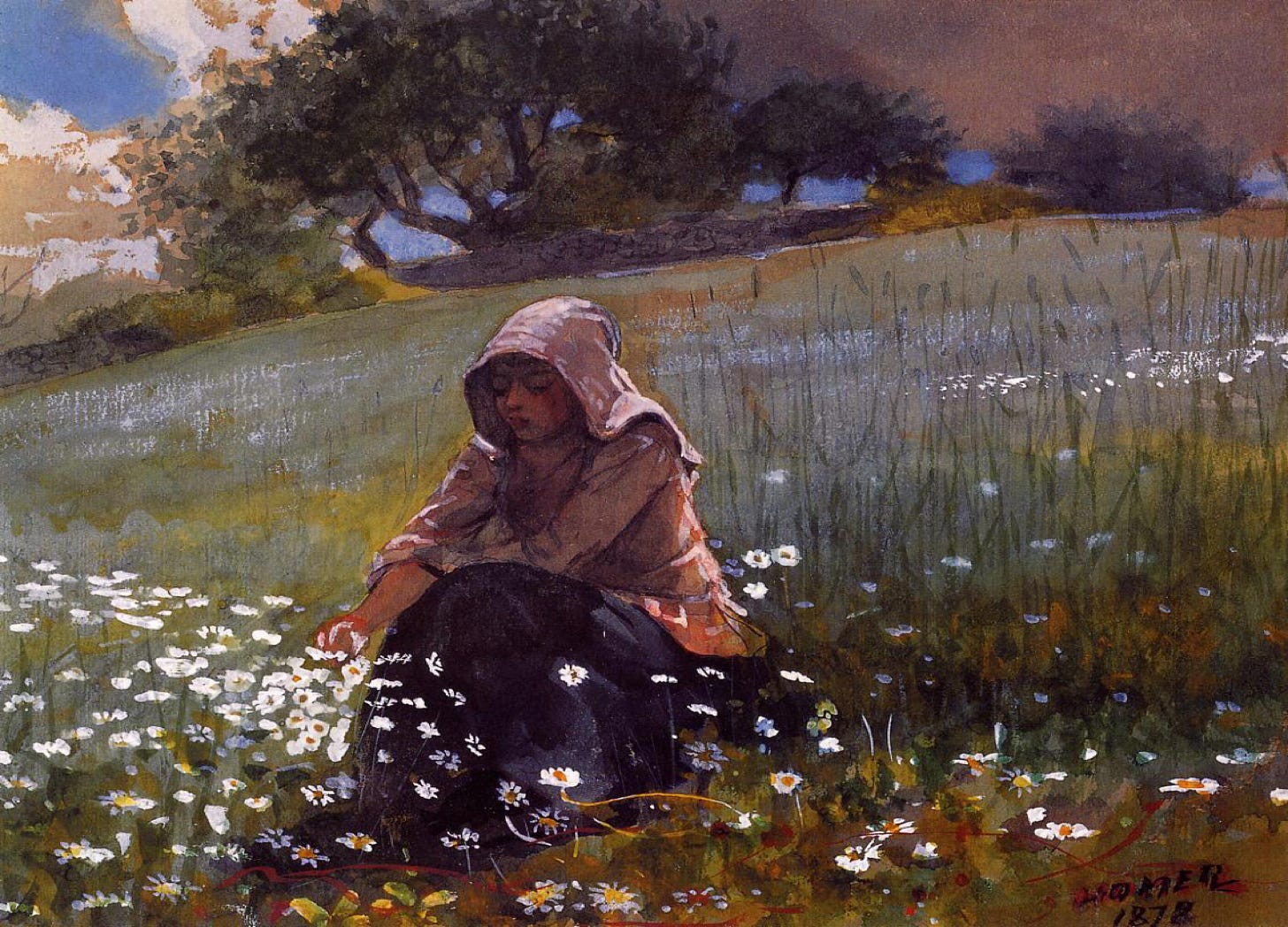



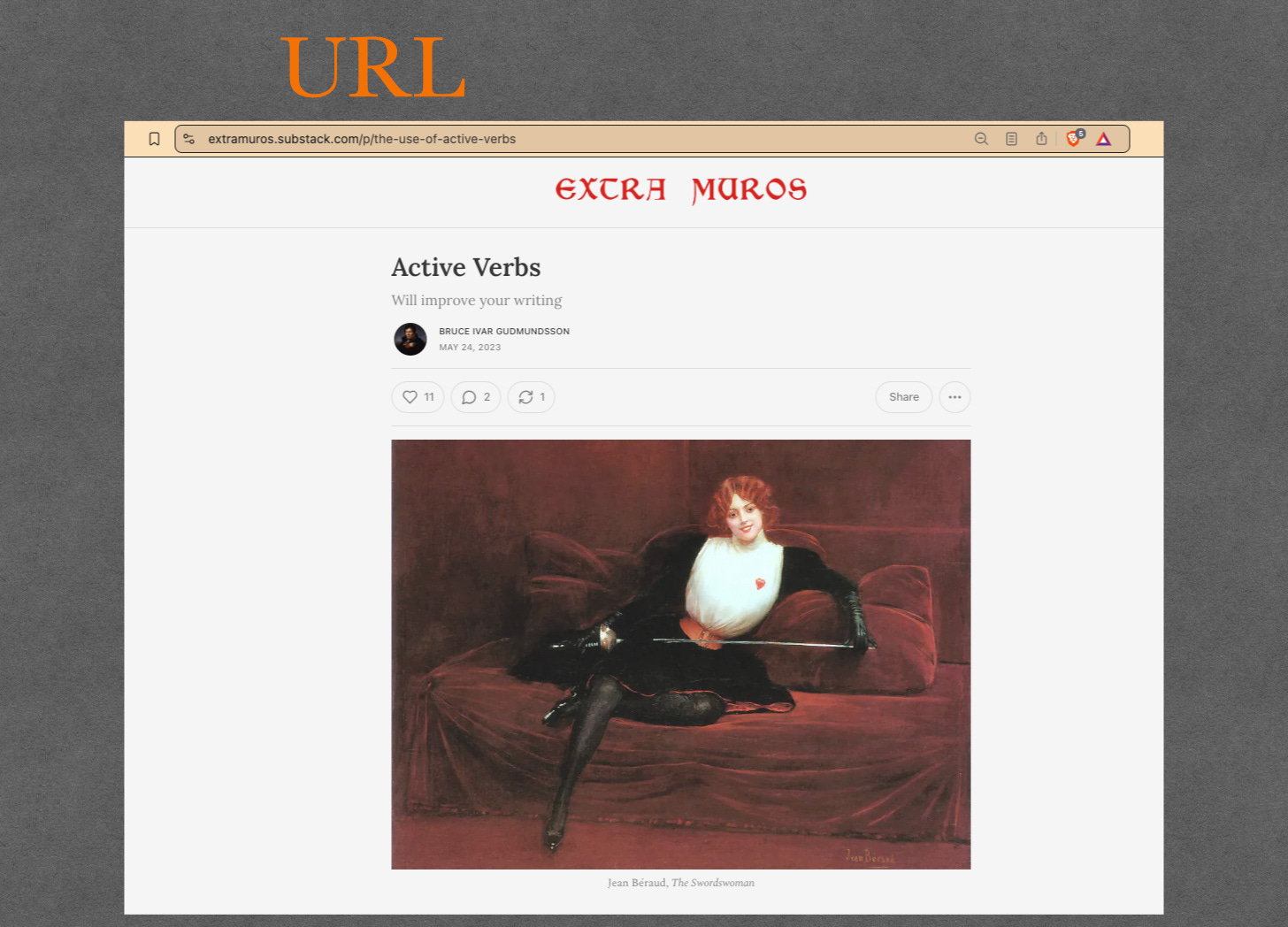







Man, I really appreciate these tips and tricks. Thanks so much!
Thanks for the tips, Bruce!